What Tools Can Enhance Team Collaboration and Project Management in a Digital Workspace?
In the rapidly evolving landscape of digital workspaces, effective team collaboration and project management are essential for business success. With the rise of remote work and global teams, businesses are increasingly relying on digital tools to streamline communication, enhance collaboration, and manage projects efficiently. Let’s explore some versatile tools and platforms that can significantly enhance team collaboration and project management in a digital workspace.
1. Communication Platforms:
Slack: Slack offers real-time messaging, file sharing, and integrations with various apps, ensuring seamless communication among team members.
Microsoft Teams: Integrated with Microsoft 365, Teams provides chat, video conferencing, file sharing, and collaborative workspace features for efficient teamwork.
2. Project Management Tools:
Trello: Trello’s visual boards, lists, and cards help teams organize tasks, set priorities, and track project progress in an intuitive manner.
Asana: Asana offers customizable project boards, task assignments, and timeline tracking, making it easier to manage complex projects with multiple stakeholders.
3. Document Collaboration:
Google Workspace (formerly G Suite): Google Workspace includes Google Docs, Sheets, and Slides, allowing real-time collaborative editing, commenting, and version history tracking.
Microsoft 365: Microsoft’s suite provides cloud-based document collaboration, ensuring teams can work on documents simultaneously, whether in Word, Excel, or PowerPoint.
4. Video Conferencing Tools:
Zoom: Zoom offers HD video conferencing, screen sharing, and webinar capabilities, fostering interactive virtual meetings and workshops.
Microsoft Teams: Teams integrates video conferencing with chat and document collaboration, creating a comprehensive platform for virtual team interactions.
5. File Sharing and Storage:
Dropbox: Dropbox allows secure file sharing and cloud storage, enabling teams to access files from anywhere while ensuring data security.
Google Drive: Google Drive offers ample storage space and file-sharing capabilities, seamlessly integrating with other Google Workspace apps.
6. Task Automation:
Zapier: Zapier automates workflows by connecting various apps and automating repetitive tasks, enhancing productivity and efficiency within the team.
Integromat: Similar to Zapier, Integromat offers automation solutions, enabling teams to create intricate automated workflows tailored to their specific needs.
7. Collaboration Whiteboards:
Miro: Miro is a collaborative online whiteboard platform that facilitates brainstorming, mind mapping, and visual planning, enhancing creativity and ideation among team members.
Microsoft Whiteboard: Integrated with Microsoft Teams, Microsoft Whiteboard offers a digital canvas for collaborative drawing, note-taking, and visualization during online meetings.
8. Introducing Collude:
As businesses seek comprehensive solutions for team collaboration and project management, platforms like Collude stand out. Collude provides a secure, private, and feature-rich online community platform, empowering businesses to create tailored digital spaces for team interactions. With advanced communication tools, document collaboration features, and secure file sharing, Collude fosters a collaborative environment where teams can thrive, irrespective of their geographical locations.
In conclusion, the digital landscape offers a myriad of tools and platforms to enhance team collaboration and project management. By leveraging these tools judiciously and considering platforms like Collude, businesses can create efficient, collaborative, and productive digital workspaces that align with the demands of the modern workplace.